How to connect your custom domain to Rezerv
In this tutorial, we’ll guide you step-by-step through the process of connecting your custom domain to our platform. Say goodbye to generic subdomains and hello to a personalised web presence that reflects your unique business identity. Let’s get started!
First and foremost, make sure you have purchased a domain from a third-party provider like GoDaddy, Google Domains, etc. Here’s how you can connect your domain to our platform.
1. Login to your business portal
2. Go to Online Store > Domains
3. Click Connect Existing Domain

4. Enter your domain name on the provided field and click Next
Example: powerbarreyoga.com

5. Click Verify Connection

6. Login to your Domain Provider account and go to Domain or DNS settings
7. On your business portal,
- Copy the A record’s Required Value and paste it in the A record field of the DNS settings of your domain provider
- Copy the CNAME’s Required Value and paste it in the CNAME field of the DNS settings of your domain provider
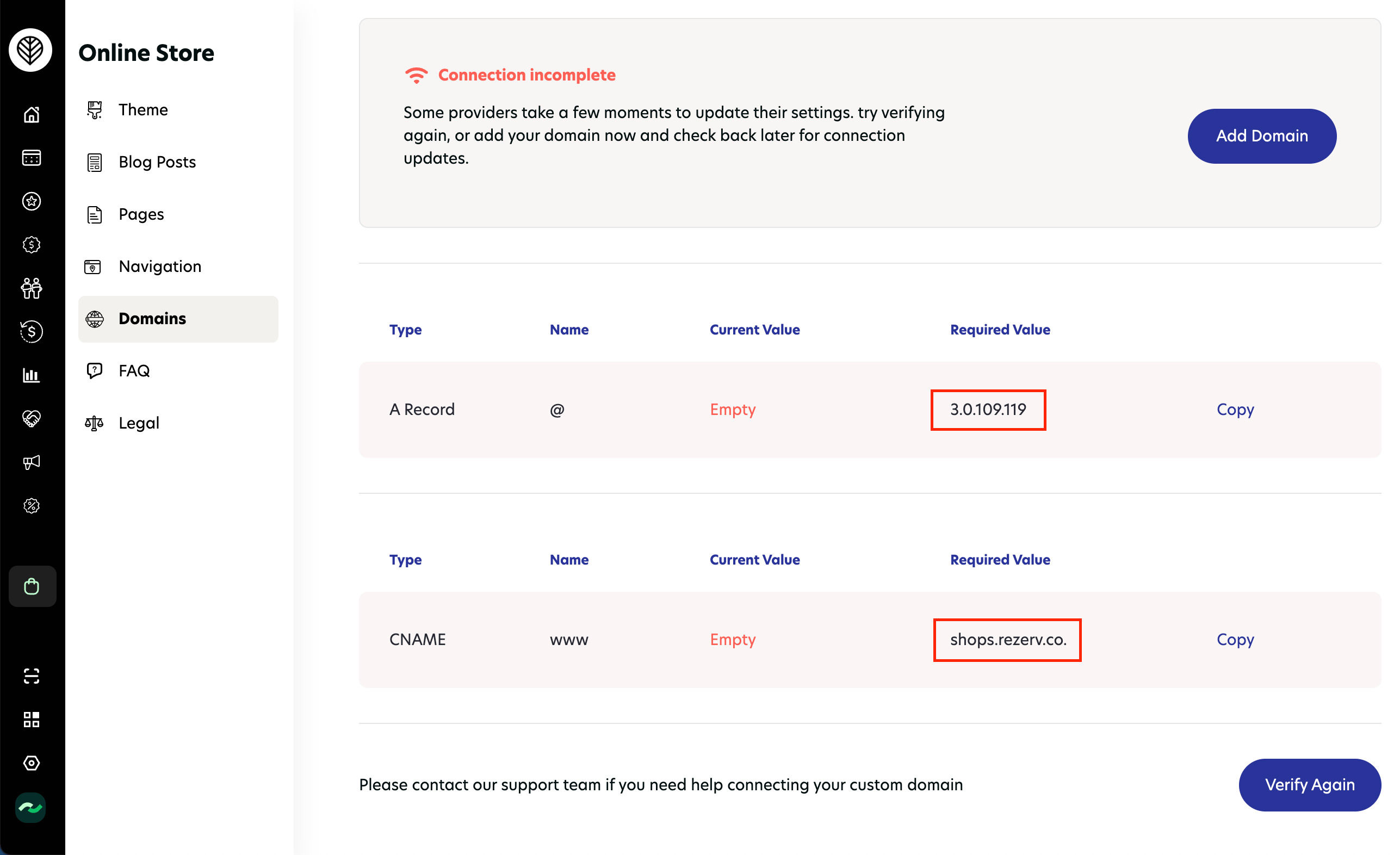
8. Click Verify Again on the business portal
