The cost to set up a personal trainer website
Learn the essential costs and tools needed to set up a personal trainer website, from domain registration and hosting to website design, booking systems, and client management. Explore affordable solutions like Rezerv, that combines website building, booking, payments, and marketing tools tailored for personal trainers
Thinking about setting up your own personal trainer website? It’s a smart move! In today’s digital world, having an online presence is essential for attracting clients, showcasing your skills, and managing your business more efficiently. But before you dive in, it’s important to understand what goes into building a website—and, more importantly, how much it’s going to cost.
You might be wondering if you really need a website when social media seems to do the trick. The answer? Absolutely. While social media is great for engagement, a website gives you complete control over your brand, your services, and how potential clients find you.
Plus, it adds that extra layer of professionalism that shows you mean business. It’s where clients can book sessions, learn more about your approach, and even buy your programs directly.
In this article, we’ll break down all the costs involved, from choosing a domain name to setting up an eye-catching design, and we’ll even dive into marketing expenses. Whether you’re on a tight budget or ready to invest a little more, understanding the full picture will help you make the best decision for your business. Let’s get started!

Source: Freepik
Domain name registration
Let’s break it down real quick: your domain name is the URL that people type in to find you online. It’s like your online address, and first impressions count! A good domain should scream “I’m a pro,” while also being super easy to remember and type. Think of it as your brand’s home base on the web.
How much does it cost?
Now, let's talk numbers. Domain names usually cost between $10 and $20 per year. If you go with the classic .com, you’ll probably land somewhere in that range.
But if you’re feeling fancy and want something like .fit or .coach, expect to pay a bit more. Keep in mind, though, that this is a yearly cost. You’ll need to renew your domain each year to keep it live.
Choosing the perfect domain name
Here’s where the fun begins! Picking your domain name is like naming your brand baby, so make it count. The goal is simple: keep it short, memorable, and relevant to what you do.
For example, if your name is Jamie and you’re a trainer, something like JamieFit.com is a winner. Avoid super long or complicated names—no one wants to type in JamieSmithsSuperAwesomePersonalTrainingAndWellness.com 😬
Where do you get it?
Once you’ve nailed down your name, it’s time to lock it in. You can register your domain with companies like GoDaddy, Namecheap, or Squarespace Domains (Previously Google Domains.)
These sites make the process super easy—you search for your chosen name, see if it’s available, and buy it. If your dream domain is available, grab it fast because good ones tend to disappear quickly!
Pro tips for picking a domain
- Stick with .com if you’re unsure—it’s the most recognizable.
- Avoid numbers and special characters—they can confuse people.
- Make it brandable—your domain should reflect who you are and what you offer.
- If your top pick isn’t available, try slight variations (like adding “fit” or “training” to the name).
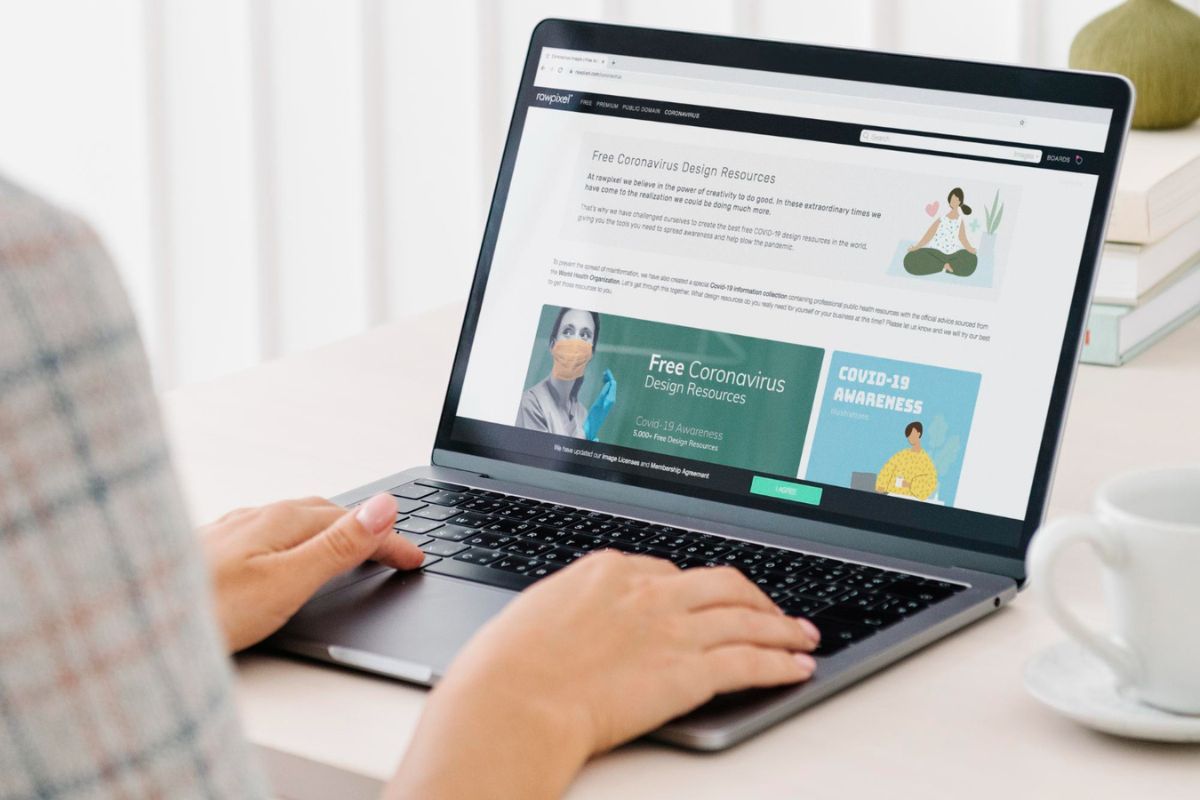
Source: Freepik
Website hosting
Alright, let’s talk about the backbone of your website: hosting. Think of website hosting like renting space on the internet for your personal trainer site. Without hosting, your shiny new domain is just a name floating in the void. Hosting gives you the digital real estate where all your content, images, and services actually live.
How much does hosting cost?
Here’s the deal: hosting prices can vary a lot, depending on what you need. For a personal trainer just starting out, you’ll likely want something affordable but reliable. On average, you’re looking at about $3 to $10 per month for basic shared hosting, which is perfect if you’re running a simple site.
But if your business grows and you need more power, prices can jump up to $20 to $50 per month for options like VPS (Virtual Private Server) or dedicated hosting. The good news is, most hosting plans are billed annually, so you can save some cash if you commit upfront.
Types of hosting: Which one’s right for you?
Not all hosting is created equal! There are different types of hosting to fit different needs, kind of like choosing between a cosy studio apartment or a full-blown mansion.
Here’s a quick breakdown to help you figure out which hosting plan suits your personal trainer website best.
1. Shared hosting:
This is like renting a spot in an apartment complex—you’re sharing resources with other websites. It’s cheap and works great for small businesses, but it can slow down if you get a lot of traffic.
2. VPS (Virtual Private Server):
This is the middle ground between shared hosting and dedicated hosting. You’re still sharing a server, but you get your own chunk of resources. Perfect if you’re getting more traffic but don’t want to splurge on a dedicated server.
3. Dedicated hosting:
This is like renting a mansion—you get the whole server to yourself. It’s super fast and powerful, but unless you’re a global personal training empire, you probably don’t need this right away. Plus, it’s pricey!
Best hosting options for personal trainers
Now, where should you get your hosting from? Popular options like Bluehost, SiteGround, and HostGator are great places to start. They offer solid performance, good customer support, and affordable plans.
For most personal trainers, shared hosting will do the job until your business starts booming. Some hosts even bundle domain registration and hosting together, which can make life easier (and cheaper!)
Pro tips for picking hosting
- Start small: Shared hosting is totally fine for a new site. You can always upgrade later.
- Look for deals: Hosting companies love to offer big discounts, especially for first-time buyers. Take advantage of those!
- Check for uptime guarantees: Aim for hosts that promise 99.9% uptime—you don’t want your site going down when clients try to book a session.

Source: Freepik
Website builder or Content Management System (CMS)
What’s the difference between a website builder and a CMS? Let’s clear this up right away—both website builders and content management systems (CMS) help you create your website, but they’re a little different in how they work.
1. Website Builders:
Think of website builders like Wix or Squarespace as all-in-one, drag-and-drop solutions. You don’t need any technical skills to get started, and they make designing your site super easy, even for beginners.
Everything is pre-packaged for you—hosting, design templates, and even some basic features like contact forms or booking systems.
2. CMS (Content Management System):
Now, if you’re looking for something a bit more flexible, that’s where a CMS like WordPress comes in. WordPress gives you more control, customization, and options to scale.
But with great power comes great responsibility—you’ll need to sort out your own hosting and handle things like security, updates, and using a password manager to keep your credentials safe. It’s perfect if you want to go beyond basic templates and really make the site your own.
How much does it cost?
1. Website builders:
Most website builders come with subscription plans that bundle everything together (hosting, templates, support). You can expect to pay anywhere from $12 to $200 per month depending on the plan and features you choose.
The more expensive the plan, the more features you’ll unlock, ranging from e-commerce options to even booking systems and membership management—perfect for personal trainers looking to offer online sessions or memberships.
2. WordPress (CMS):
The basic version of WordPress is actually free, but here’s the catch: you’ll still need to pay for things like hosting, a domain, and possibly a premium theme or plugins if you want to jazz up your site.
Hosting for WordPress sites typically ranges from $3 to $15 per month, while premium themes and plugins can add another $50 to $200 (one-time or annually). It’s a bit more work upfront but could save you money in the long run if you plan to scale.
Which one should you choose?
This depends on how comfortable you are with building a site and what features you need. If you’re a newbie and want a no-fuss setup, a website builder like Wix or Squarespace is your best bet.
On the other hand, if you’re looking to customise your site to the max, with plugins for booking systems, SEO tools, and more, WordPress gives you that flexibility. It might take a little more time (and patience), but it’s worth it if you want full control over your website’s design and functionality.
Best options for personal trainers
1. Wix: Best for simple, quick setups. It’s beginner-friendly, and have tons customizable templates.
2. Squarespace: Great for stunning designs and ease of use, especially if you’re not tech-savvy.
3. WordPress: Perfect if you want full control and lots of customization. Ideal for those who might want to add more advanced features as they grow.
✨ Bonus: Rezerv – The Ultimate All-in-One Solution
Rezerv isn’t exactly a website builder or a CMS—it’s much more than that. While it has all the capabilities of a website builder and CMS combined, Rezerv takes it a step further by being a complete fitness management software designed specifically for personal trainers and all other service-based businesses.
With Rezerv, you can build a beautiful, functional website without needing any coding skills, but that’s just the start. It also offers built-in scheduling tools, payment processing, membership management, and automated marketing campaigns—all in one platform.
Whether you want to offer booking for classes, sell packages, or manage client memberships, Rezerv handles it effortlessly. Plus, it integrates seamlessly with other platforms. For example, it works smoothly with payment gateways like Stripe or Fiuu, so not only can you easily accept payments directly from your site but you can also accept various local payment methods that’s popular in your country.
You can also connect it to marketing tools like Sendgrid or Twilio to automate your marketing campaigns through various platforms such as email, SMS, even WhatsApp. But that’s not all. Rezerv also integrates with platforms like 1Fit and ClassPass, which are popular fitness marketplaces.
These platforms allow users to access a variety of gyms, studios, and fitness services with a single membership. By integrating with Rezerv, your business can be listed on 1Fit and ClassPass, giving you access to a wider audience of fitness enthusiasts who might be searching for personal training services.
If you're serious about growing your personal training business and want a tool that helps with both website building and business management, Rezerv is your go-to solution. It saves you time, keeps your business organised, and offers the ultimate professional edge to set you apart from competitors.
Pro tips for picking a website builder or CMS
- Think about your long-term needs: Do you plan on growing your business or keeping things simple? This can help you decide whether to go with a builder or a CMS.
- Test them out first: Most website builders offer free trials, so give them a spin before committing.
- Consider the learning curve: If you’re short on time and not super techy, a drag-and-drop builder will save you a lot of headaches. But if you’re willing to learn, WordPress can give you unmatched flexibility!
- Looking for a cheaper option?: If you want to cut costs, consider Rezerv. Not only can it help you build a website, but it’s also a complete management software that integrates with various services, eliminating the need to use multiple separate tools or platforms. This means you’re saving money by not having to invest in additional booking systems, payment processors, or marketing platforms—it’s all in one place!
Source: Freepik
Website design and templates
Your website’s design is the first thing visitors will notice, so it’s important to make a strong first impression. Your site’s look should reflect your personal training brand and make it easy for clients to navigate.
But here’s the good news: you don’t need to be a professional designer to get a great-looking site. Let’s break down your options when it comes to design and templates.
DIY or hire a pro?
Let’s face it—first impressions matter, especially when it comes to your website design. The look and feel of your site can either pull people in or turn them away faster than a missed squat rep! So, should you go the DIY route or hire a professional designer? 💡
1. DIY with templates:
If you’re just starting out, using pre-made templates is a great option. Website builders like Wix, Squarespace, and even WordPress offer tons of free and premium templates designed to make your site look polished without needing any design skills.
These templates are usually customizable, so you can still add your personal touch, from colors to fonts and layout tweaks.
2. Hiring a pro designer:
If you’ve got the budget and want something truly unique, hiring a professional designer could be worth the investment. A custom-designed website can better reflect your brand and set you apart from the competition. But keep in mind, this option doesn’t come cheap—designers typically charge anywhere from $500 to $5,000+, depending on the complexity of the project.
How much do templates cost?
Templates are an affordable way to get a professional-looking site without the hefty designer price tag. Here’s what to expect:
- Free templates: Most website builders and CMS platforms offer free templates. They’re basic but still effective, especially if you’re just getting started.
- Premium templates: For more design options and advanced features, premium templates usually cost between $50 to $150 (one-time purchase). These templates often come with extra customization options and support, making them a good investment if you want your site to stand out.
What should you look for in a template?
When picking a template, it’s important to think about both design and functionality. Here are a few things to keep in mind:
- Mobile responsiveness: Over 50% of users browse on their phones, so your site should look just as good on mobile as it does on desktop. Make sure your template is responsive, meaning it adjusts automatically to different screen sizes.
- Customization options: You want a template that allows you to tweak the layout, fonts, colors, and images. Even though it’s pre-made, it should still feel like your brand.
- Speed and performance: Flashy designs can slow your site down. Choose a template optimized for speed so your clients aren’t left waiting for your page to load.
- Built-in features: Look for templates that come with the features you need, such as a built-in booking system, a blog, or even a testimonial section to highlight client reviews. This will save you time and effort when setting up your site.
Pro tips for choosing a website design or template
- Keep it clean and simple: Don’t overcomplicate your design. Minimalism is key—make sure visitors can easily navigate your site and find what they’re looking for.
- Stick to your brand: Your site should reflect your personal brand as a trainer. Use consistent colours, fonts, and imagery that represent you.
- Test on mobile: Always check how your template looks on different devices before finalising your design.
- Consider future growth: Choose a template that can grow with your business. You may want to add more features like online courses or a blog later, so make sure your template supports that.
- Try Rezerv: Looking for an easy and affordable option? Rezerv’s integrated website builder requires no coding skills and offers over 50+ beautiful templates to choose from. It’s mobile-friendly right out of the box, meaning your site will look great on any device. Plus, it’s a lot cheaper than hiring a designer, while still giving you a professional-looking website tailored to the fitness industry.

Source: rawpixel.com on Freepik
Essential website features for personal trainers
When it comes to your personal trainer website, it’s not just about looking good—it’s about offering the right tools and features to make life easier for both you and your clients. A solid website isn’t just a digital business card; it’s a full-on booking, marketing, and service hub. Let’s dive into the essential features your site needs to succeed.
1. Online booking system
A must-have for any personal trainer. Clients want to book sessions quickly and easily, without having to call or text you every time. An integrated online booking system lets visitors check your availability, choose a time slot, and even pay upfront.
This saves you time and streamlines your scheduling. Rezerv, for example, has a built-in booking system that can handle all of this and more—making it simple for both you and your clients.
2. Payment processing
Having secure and straightforward payment options is crucial. Your website should allow clients to pay for sessions, classes, or memberships online. Whether you’re selling one-on-one sessions, group classes, or training packages, a seamless payment gateway like PayPal or Stripe ensures everything runs smoothly. With Rezerv, payment processing is built-in, eliminating the need for separate tools to handle your transactions.
3. Membership management
If you offer subscription-based services like monthly memberships, having a way to manage and automate those memberships is essential.
This feature should let you create different membership tiers, manage renewals, and offer perks to loyal clients. Rezerv allows you to handle membership plans and subscriptions with ease, making it a go-to solution for trainers who want to scale their business.
4. Mobile responsiveness
These days, more clients are browsing and booking via their phones. That’s why your website must be mobile-friendly. If it’s not, you’ll risk losing potential clients who bounce off your site due to poor mobile functionality.
The good news? Rezerv’s website builder ensures all templates are mobile-responsive from the get-go, giving your clients a smooth experience on any device.
5. Client testimonials and success stories
Social proof is everything. Adding a section for client testimonials or success stories can do wonders for building trust with potential clients. Showcase real results, before-and-after photos, and reviews from happy clients. This not only helps establish your credibility but also motivates others to join your programs.
6. Integrated email and SMS marketing tools
Stay in touch with your clients and keep them engaged with automated email or SMS marketing.
Whether it’s sending out reminders, promoting a new class, or offering discounts, these tools are essential for keeping your services top of mind. Rezerv includes automated marketing campaigns, so you can easily reach out to your clients without juggling multiple platforms.
7. Scheduling and class management
If you offer group classes or different session types, your site should have a built-in class scheduling tool. Clients should be able to see what’s available, book their spot, and receive confirmations.
With Rezerv, this feature is already integrated, allowing you to schedule classes, manage attendance, and keep track of everything in one place.
8. Contact forms and chat support
Making it easy for potential clients to contact you is essential. Your site should have a contact form that collects inquiries or questions from visitors. Even better, add live chat support so you can answer questions in real-time, boosting client satisfaction and increasing conversions.
9. Blog or resources section
A blog or resources section on your website can be a great way to share fitness tips, nutrition advice, and general health information with your audience.
Not only does this build trust and establish you as an expert, but it also improves your site’s SEO, making it easier for people to find you. Keep the content relevant to your services, and offer value that encourages clients to keep coming back.

Source: Freepik
Additional costs for SEO and marketing
Creating a stunning website is just the first step—getting it in front of potential clients is where the real work begins. To attract visitors and keep them coming back, you’ll need to invest in SEO (Search Engine Optimization) and marketing. Let’s break down the additional costs you should budget for if you want your personal trainer website to thrive.
1. SEO (Search Engine Optimization)
SEO is all about making sure your website shows up when people search for personal trainers or fitness services online. The higher you rank in search results, the more organic (and free!) traffic you’ll get. Here’s where your SEO investment comes in:
- DIY SEO tools: There are plenty of tools out there to help you improve your SEO, like Yoast SEO (for WordPress) or SEMrush. These tools can help with optimizing keywords, meta descriptions, and content. Basic SEO tools might cost around $30 to $100 per month depending on the features.
- Professional SEO services: If SEO feels overwhelming, hiring a professional can be a game-changer. An SEO expert can conduct audits, optimize your site, and build backlinks. However, this can be pricier, typically ranging from $500 to $2,000+ per month based on the complexity and scope of work.
2. Google Ads (Pay-Per-Click Advertising)
Want instant traffic to your website? Google Ads (or PPC advertising) is a great way to get your site in front of people searching for personal trainers in your area. The catch? You pay every time someone clicks on your ad. Here’s what to expect:
- Ad spend: On average, businesses spend around $1 to $2 per click in fitness-related searches. If you're targeting a local market, this could be a great option to drive traffic quickly, but it requires a well-managed budget. A monthly ad spend of $200 to $500 is a good starting point for small businesses.
- Hiring a PPC manager: Not comfortable running ads yourself? You can hire a PPC expert to manage your campaigns, track performance, and optimize results. Expect to pay an additional $300 to $1,000+ per month for professional management services.
3. Social media marketing
Your website can’t exist in isolation—social media is where the action happens. Platforms like Instagram, Facebook, and TikTok are great for promoting your services, sharing client success stories, and driving traffic to your website. While you can manage social media yourself, there are some costs to consider:
- Social media ads: Running paid ads on platforms like Instagram and Facebook can boost your visibility. You can set your budget as low as $5 a day, but expect to spend around $150 to $300+ per month to get decent engagement.
- Social media management tools: Tools like Hootsuite or Buffer can help you schedule posts and manage multiple platforms at once. These typically cost around $10 to $30 per month.
- Hiring a social media manager: If you’re short on time or not sure where to start, hiring a professional to run your social accounts can be a lifesaver. Depending on the level of service, this could cost anywhere from $500 to $2,000+ per month.
4. Email marketing
Email marketing is one of the most cost-effective ways to stay connected with your clients, promote your services, and drive traffic to your website. Whether you’re sending out newsletters, promotions, or updates, here’s what you might spend:
- Email marketing tools: Tools like Mailchimp or Constant Contact offer easy-to-use platforms for creating and sending emails. Pricing starts at around $10 to $50 per month depending on the number of subscribers and features.
- Automated campaigns: Want to automate your emails? Tools that offer drip campaigns or follow-up sequences may have additional costs. Rezerv includes automated email and SMS marketing as part of its package, which helps eliminate extra costs and makes client communication seamless.
5. Content creation and blogging
Content is king when it comes to SEO and engaging your audience. Regularly publishing blog posts or creating video content can improve your search rankings and provide value to your clients. Here’s how much this could cost:
- Hiring a copywriter: If you don’t have time to write blog posts, hiring a professional writer could cost around $50 to $150+ per article, depending on length and expertise.
- Creating video content: If you want to create fitness tutorials or promotional videos, you’ll need to budget for video production. DIY videos are free but investing in professional production could range from $500 to $2,000+ per project.
Pro tips for reducing SEO and marketing costs:
- Start small with SEO tools: If you're new to SEO, start with basic, affordable tools like Yoast SEO or SEMrush before considering more expensive options or hiring professionals. These can give you quick wins without breaking the bank.
- Set a budget for ads: Keep your Google Ads and social media ads on a tight budget at first. Experiment with $5 a day on Facebook or Instagram ads to see what works before scaling up.
- Leverage organic social media: You don’t always need to pay for social media ads. Post engaging content like client transformations, fitness tips, and success stories to grow your following organically.
- Create content yourself: Instead of hiring someone to write blog posts or produce videos, try doing it yourself using your phone or simple editing tools. Authentic content can resonate just as well as professionally produced pieces.

Source: wirestock on Freepik
Ongoing maintenance and updates
Setting up your personal trainer website is just the beginning. Once your site is live, you’ll need to keep it updated and running smoothly. Regular maintenance ensures your website stays secure, functional, and fresh for your clients. Let’s break down the costs and tasks involved in ongoing website maintenance and updates.
1. Security updates
Website security is a top priority, especially if you’re handling client information or accepting payments online. You’ll need to regularly update your website software, plugins, and security features to protect against hacks and data breaches. Here’s what to consider:
- SSL Certificates: An SSL certificate encrypts sensitive data on your website, keeping client info safe. Most web hosts include an SSL for free, but if not, you’ll need to budget around $50 to $100 per year for one.
- Security plugins: If you’re using platforms like WordPress, investing in a security plugin (like Wordfence or Sucuri) can help keep your site safe. These typically cost $50 to $200 per year, depending on the features you need.
2. Website backups
Backing up your website regularly is crucial in case something goes wrong—whether it’s a server crash, a hack, or an accidental deletion. A backup system ensures you can restore your site quickly without losing any data.
- DIY backups: Some hosting providers offer free automated backups, but if not, you can use plugins or third-party services. Backup plugins like UpdraftPlus for WordPress range from $30 to $70 per year.
- Managed backups: If you don’t want to worry about manual backups, some hosting services offer managed backups as part of their premium plans, costing an additional $5 to $10 per month.
3. Content updates
To keep your site relevant and engaging, you’ll want to update your content regularly. This could be anything from adding new blog posts to tweaking service descriptions or adding client testimonials.
- DIY content updates: If you’re comfortable making changes yourself, updating content is free—just your time and effort. Most website builders and CMS platforms make it easy to edit pages without coding knowledge.
- Hiring a content manager: If you’d rather outsource content updates, you can hire a content manager or VA (Virtual Assistant). Prices can range from $20 to $50 per hour depending on their expertise.
4. Plugin and software updates
If you’re using a CMS like WordPress, you’ll regularly need to update plugins, themes, and the core software to ensure your site remains functional and secure. These updates can be done manually, or you can hire someone to manage them for you.
- DIY updates: WordPress and other platforms make it easy to update plugins and themes with just a few clicks, and it’s generally free.
- Managed website maintenance: If you’d prefer to have someone handle all software updates for you, there are services available for around $50 to $100 per month.
5. Performance monitoring
Maintaining your website’s speed and performance is essential for a smooth user experience. Slow-loading pages can frustrate visitors and cause potential clients to bounce.
Tools like Google PageSpeed Insights or GTmetrix can help monitor and improve your site’s performance. If you’re using Rezerv, website performance and monitoring tools are included, so you won’t need extra plugins for this.
6. Cost of hiring a website maintenance service
If handling maintenance tasks feels overwhelming, you can always hire a website maintenance service. These services typically include security monitoring, updates, backups, and performance checks.
Costs range from $100 to $500+ per month, depending on the level of service and how much ongoing support you need.
Pro tips for website maintenance and updates:
- Keep security tight: Always update your software, plugins, and themes to protect your site from hackers and vulnerabilities.
- Automate backups: Set up automated backups so you never have to worry about losing important data. Aim for weekly or monthly backups depending on how often your content changes.
- Freshen up content: Regularly update your website’s content to keep it relevant and engaging for your visitors. New blog posts, client testimonials, and service updates are great ways to keep things fresh.
- Monitor performance: Use tools like Google PageSpeed Insights to check how fast your site loads. A fast-loading site offers a better user experience and helps with SEO.
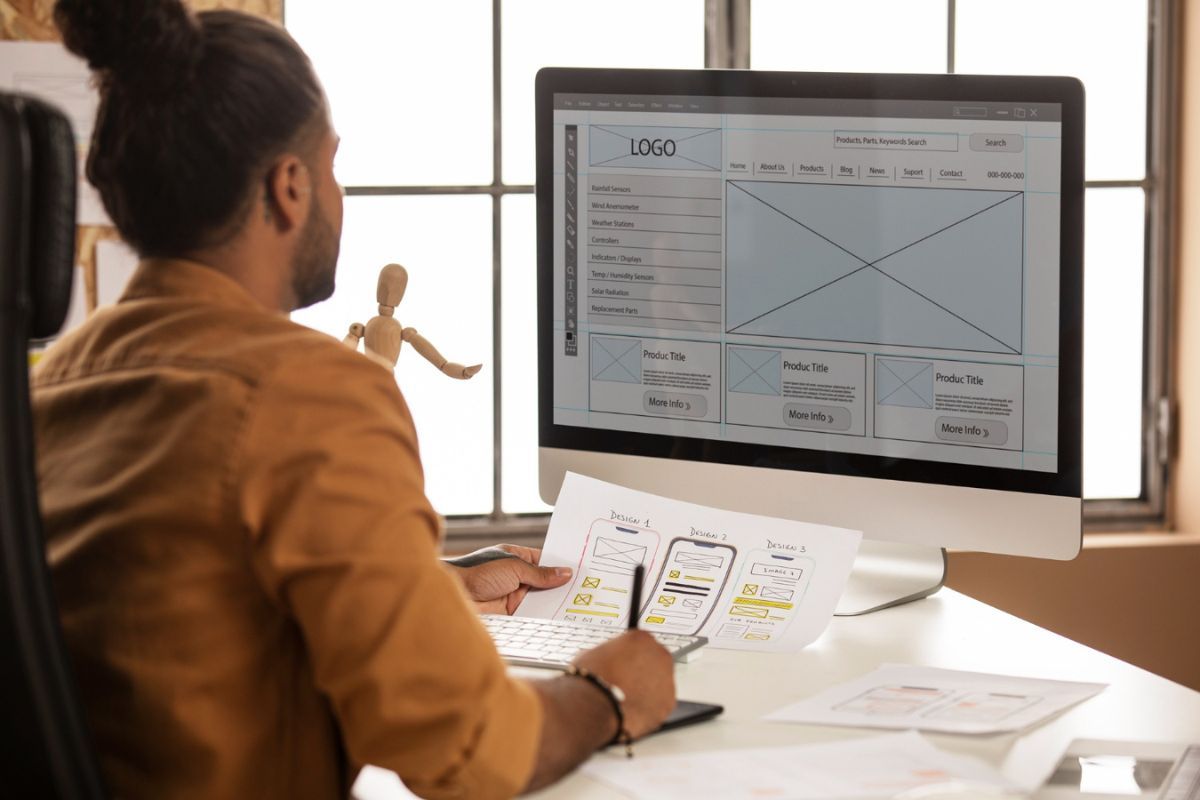
Source: Freepik
How much does it cost to set up a personal trainer website?
Now, let’s get to the big question: How much will it actually cost to set up your personal trainer website? The truth is, costs can vary widely depending on the tools, features, and professional help you decide to use. Whether you're working with a tight budget or ready to invest a bit more, here's a breakdown of potential costs at different levels.
1. Low-budget option (DIY setup)
If you’re looking to save money, doing everything yourself is the way to go. Here's what to expect:
- Domain name: $10 to $20 per year
- Hosting (shared hosting): $3 to $10 per month
- Website builder or CMS (free templates): $0 to $15 per month (e.g., Wix or WordPress with free themes)
- Essential features: Free plugins for booking, payments, and SEO (though basic and limited)
- SEO & marketing (DIY): Using free tools or low-cost options (roughly $30 per month)
Estimated total cost: $150 to $300 per year
This option covers the basics and is great for personal trainers who are just starting out and are comfortable with a more hands-on approach.
2. Mid-range option (professional look, more features)
If you want your website to look professional with extra features like booking systems, e-commerce options, and paid templates, this option is ideal. Here's the cost breakdown:
- Domain name: $10 to $20 per year
- Hosting (mid-range or VPS hosting): $10 to $30 per month
- Website builder or CMS (Premium templates): $15 to $30 per month
- Essential features (Booking, Payments, Memberships): $50 to $150 annually (using paid plugins or built-in tools)
- SEO & marketing: Some paid SEO tools and social media ads ($100 to $300 per month)
Estimated total cost: $500 to $1,200 per year
This option allows you to invest in more advanced features and a polished design, making your website stand out while still being relatively affordable.
3. Premium option (custom design & Full professional support)
For trainers looking for a completely custom website design with top-tier functionality and ongoing professional help, the premium option is your best bet. Here's the cost breakdown:
- Domain name: $10 to $20 per year
- Hosting (dedicated hosting): $50 to $100 per month
- Website builder or CMS (custom design): $500 to $5,000+ (depending on the designer or agency)
- Essential features (advanced booking, payment systems, marketing tools): $150 to $500 annually
- SEO & Marketing (Full service): $500 to $2,000 per month (for SEO services, Google Ads, social media management, etc.)
Estimated total cost: $2,000 to $10,000+ per year
This option is perfect if you want to go all-in with a custom-built website, ongoing support, and professional marketing efforts to reach more clients.
4. Rezerv – The all-in-one, cost-effective solution
If you’re looking for a cheaper option that combines the ease of a website builder, the power of a management system, and built-in features like booking, payments, and marketing—all in one package—then Rezerv is a smart choice. With no coding required, over 50+ beautiful templates, and everything you need to run your personal training business, Rezerv helps you save money by eliminating the need for multiple separate tools or services.
- All-in-One Platform: $60 per month (covers domain, hosting, website design, booking, payments, memberships, and marketing)
Estimated Total Cost: $576 per year (20% OFF)
With Rezerv, you get a professional, fully functional website along with essential business tools—without the hassle or the higher price tag of managing separate systems.

